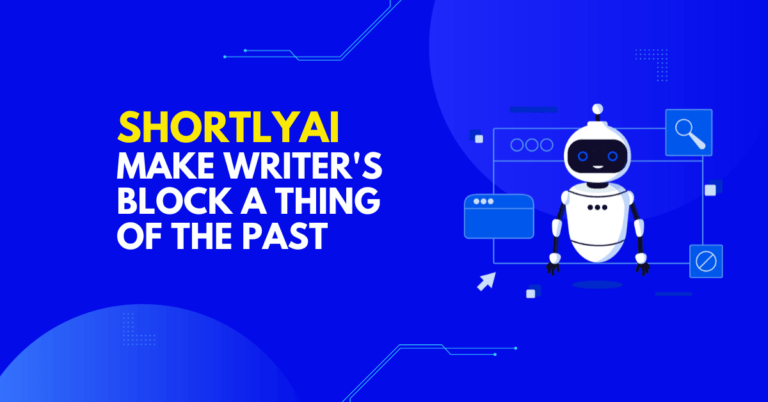Change Domain Name on Squarespace
Introduction to Squarespace and Domain Names
Welcome to the wonderful world of Squarespace, where creativity and professional design collide to create stunning websites. Whether you’re a small business owner, an aspiring blogger, or a passionate artist showcasing your work online, Squarespace offers an intuitive platform that makes website building a breeze.
But what if you find yourself in need of changing your domain name on Squarespace? Perhaps you’ve rebranded your business or simply want a new URL that better represents your evolving brand identity. Whatever the reason may be, fear not. In this blog post, we’ll guide you through the process of changing your domain name on Squarespace step by step.
So grab a cup of coffee (or tea if that’s more your style), sit back, and let’s dive into how you can give your website a fresh new start with a shiny new domain name.
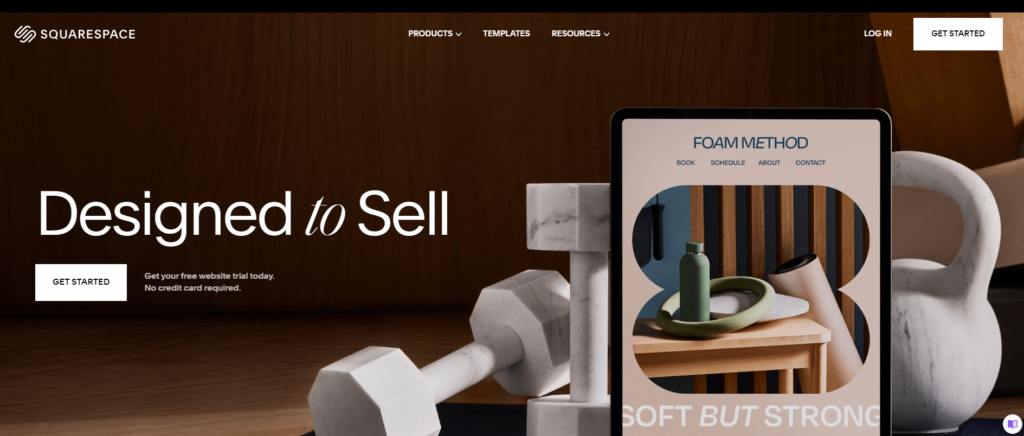
Table of Contents
Why You May Want to Change Your Domain Name on Squarespace
There are several reasons why you may want to change your domain name on Squarespace. It could be because your current domain name no longer reflects the nature or direction of your business. As your brand evolves, it’s important that your domain name accurately represents who you are and what you offer.
Changing your domain name can help improve your search engine optimization (SEO) efforts. If you have found that your current domain is not ranking well in search results or doesn’t align with the keywords you want to target, a new domain name can give you a fresh start and better chances for visibility.
Additionally, if you’re experiencing trademark issues with your current domain name or facing legal disputes over its usage, changing to a different one can help resolve these conflicts and protect the integrity of your business.
Furthermore, rebranding is another common reason for wanting to change a domain name. If you’ve recently undergone a major rebranding effort such as updating logos, company names, or target audience focus, then changing the associated website address becomes necessary for consistency and coherence across all platforms.
Some businesses simply outgrow their original domains due to expansion or diversification into new markets or product lines. In such cases where the old URL restricts growth potential or creates confusion among customers seeking specific products/services under different brands within the same website structure; migrating content onto distinct URLs enables smoother browsing experiences without sacrificing SEO rankings through redirects alone
Step-by-Step Guide for Changing Your Domain Name on Squarespace
Step 1: Access your Squarespace account and navigate to the Domains section. This is where you’ll find all the necessary tools for managing your domain name.
Step 2: Select the domain you want to change and click on “Settings.” Here, you’ll have options like editing DNS records or transferring a domain to another provider. Choose “Change Domain.”
Step 3: Enter your new desired domain name in the provided field. Squarespace will check if it’s available. If it is, proceed to Step 4.
Step 4: Review the pricing details for your new domain name. Keep in mind that some domains may have different costs associated with them, so be sure to read through everything before proceeding.
Step 5: Confirm your purchase by entering payment information. Once completed, Squarespace will handle all necessary updates and changes behind the scenes.
Step 6: After purchasing, you may need to wait for some time while Squarespace sets up your new domain name. This process can take anywhere from a few minutes to several hours.
Remember, changing a domain name can impact SEO rankings and website traffic temporarily, so it’s crucial to plan ahead and inform search engines of any changes using proper redirects and notifications.
Factors to Consider Before Changing Your Domain Name
Before making the decision to change your domain name on Squarespace, there are several important factors you should consider. Think about the impact it will have on your brand identity. Your domain name is often one of the first things people associate with your website or business. Changing it could confuse existing customers and potentially lead to a loss in traffic.
Take into account any SEO implications. If you’ve worked hard to optimize your current domain for search engines, changing it could disrupt those efforts. You may experience a temporary drop in rankings as search engines reindex your site under the new domain.
Additionally, consider any potential legal issues that may arise from changing your domain name. Trademark infringement or copyright violations can result in costly lawsuits and damage to your reputation.
Another aspect to consider is how easily you can update all instances of your old domain across various platforms and marketing materials. This includes social media profiles, email signatures, printed materials, and more.
Think about the cost involved in changing your domain name. While Squarespace offers free custom domains with their annual plans, if you purchased a separate custom domain or have additional services tied to it (such as email hosting), there may be fees associated with transferring or updating those services.
By carefully considering these factors before making any changes, you can ensure a smooth transition without negatively impacting both user experience and SEO performance.
How Much Time does it Take to Transfer a Domain?
When initiating a domain transfer to Squarespace, the process requires that the domain remains with its original third-party host for 60 days before being eligible for transfer. After initiating the transfer to Squarespace, the complete transfer typically takes between 24 and 72 hours to finalize. This transfer period involves the propagation time, during which your changes are updated across the web. To monitor the progress of your domain transfer, you can check the status at Whatsmydns.net.
Is it Better to have a Custom .com Domain?
Having a custom .com domain offers numerous advantages, making it a worthwhile choice for individuals and businesses alike. Not only does a custom domain, such as www.yoursite.com, make it easier for your customers to locate your website, but it also plays a crucial role in enhancing your website’s Search Engine Optimization (SEO) capabilities. Moreover, having a custom .com domain enables you to establish a strong brand presence, making it easier for users to recognize and remember your website. Additionally, a custom domain makes your content more shareable across various platforms, contributing to increased visibility and engagement. In essence, the benefits of having a custom .com domain extend beyond mere aesthetics, serving as a strategic investment in the long-term success and growth of your online presence.
How do you Connect a Custom Domain?
To connect a custom domain to your Squarespace website, start by accessing the Home Menu, then click on ‘Settings’ and select ‘Domains’. Next, click on ‘Use a Domain I Own’ and provide the full domain name you wish to connect in the ‘Domain Name’ field before continuing. Proceed by selecting ‘Connect From Provider’ and choose your domain provider from the provided drop-down menu, concluding the process by clicking on ‘Connect Domain’.
How Many Domains Can I Have on Squarespace?
On Squarespace, you have the flexibility to add multiple domains to your website without any set limit. This means that there is no cap on the number of domains you can have registered and linked to your Squarespace site. Whether you need to connect just a few additional domains or wish to manage a wide range of different domain names, Squarespace allows you the freedom to do so without any restrictions.
Do Domains Hosted with Squarespace Offer Security?
Domains hosted with Squarespace offer a high level of security to ensure that your website remains safe and protected. Squarespace includes several built-in security features for their domains, such as SSL certificates, WHOIS privacy, spam-free parking pages, and easy DNS management. These essential security measures are included in the cost of your Squarespace domain and are renewed automatically at the same rate annually. With these robust security features in place, Squarespace helps business owners prioritize website security and safeguard their online presence effectively.
Does Squarespace Support .com.au Domains?
Yes, Squarespace does support .com.au domains. While you cannot directly transfer a .com.au domain to Squarespace, you can connect it by making changes to DNS records and utilizing domain mapping functionality. This means that you can link your .com.au domain to your Squarespace website without transferring it to the platform.
Should I Buy a Domain with Squarespace?
When considering purchasing a domain with Squarespace, it’s crucial to understand the distinctions between web hosting and domain hosting. Squarespace serves as an efficient domain host, offering an attractive proposition with its initial cost-effectiveness and an array of integrated SEO and security features. For individuals seeking to consolidate multiple domains from varied third-party providers, it might be more convenient to opt for domain hosting services from platforms such as GoDaddy, BlueHost, NameCheap, or Google Domains. Ultimately, your decision should align with your specific needs and circumstances, weighing the benefits and potential limitations of utilizing Squarespace as your domain host.
Tips for a Smooth Transition
When it comes to changing your domain name on Squarespace, there are certain tips that can help ensure a smooth transition. Here’s what you need to keep in mind:
- Plan ahead: Changing your domain name is not something to be taken lightly. Make sure you have a clear plan in place before making any changes.
- Communicate with your audience: Let your website visitors and clients know about the upcoming change well in advance. This will minimize any confusion or disruption.
- Set up redirects: To avoid broken links and loss of traffic, set up proper 301 redirects from your old domain to the new one.
- Update internal links: Go through all the pages of your website and update any internal links that reference the old domain.
- Update external listings: Don’t forget to update any directory listings, social media profiles, or other external platforms where your old domain is listed.
- Monitor analytics: Keep an eye on your website’s analytics after the transition to identify any issues or areas that may need further attention.
By following these tips, you can ensure a seamless transition when changing your domain name on Squarespace without negatively impacting SEO or user experience.
Common Mistakes to Avoid
When it comes to changing your domain name on Squarespace, there are a few common mistakes that you should avoid. These mistakes can cause unnecessary complications and potentially harm your website’s SEO. Here are some key pitfalls to steer clear of:
- Not doing proper research: Before changing your domain name, make sure to thoroughly research the availability of the new name and check for any trademark conflicts. Failing to do so could lead to legal issues down the line.
- Changing too frequently: While it is possible to change your domain name on Squarespace, constantly switching domains can confuse both search engines and visitors. It is best practice to choose a domain name that you plan on sticking with for the long term.
- Neglecting redirects: One crucial step in changing your domain name is setting up proper redirects from the old URL to the new one. Failure to do this will result in broken links and loss of traffic.
- Ignoring SEO considerations: When choosing a new domain, keep in mind its impact on SEO rankings. Make sure it reflects your brand or business and includes relevant keywords if possible.
- Forgetting about backlinks: If you have established backlinks pointing to your old domain, be sure to reach out and request that those links be updated with the new URL.
Avoiding these common mistakes will help ensure a smooth transition when changing your domain name on Squarespace while minimizing any negative impacts on your website’s performance and visibility online.
“Web hosting and domain hosting are two distinct services that play crucial roles in getting your website up and running. Let’s dive deeper into understanding these essential components of your online presence.
Web hosting refers to the service that allows you to store your website’s files and content on a server, making it accessible to visitors on the internet. Think of web hosting as renting a space for your website’s content to live and thrive, just like a person’s home provides shelter and comfort. Your web host, such as Squarespace, ensures that your website has a place to exist online.
On the other hand, domain hosting, also known as domain registration, is the service that provides you with a unique web address, or domain name, that users can type in their browsers to access your website. Picture domains as the address to your website’s home – they guide users to your online presence. Domain hosting is like registering a unique address for people to find your website online, much like how your home address helps others locate where you live.
In simpler terms, web hosting is like renting space to store your website’s content, while domain hosting is like registering a unique address for people to find your website online. Understanding the distinction between web hosting and domain hosting is key to establishing and maintaining your online presence effectively..
Conclusion
Changing your domain name on Squarespace can be a seamless process if you follow the right steps and consider important factors. While it may seem daunting at first, with proper planning and execution, you can successfully update your website’s domain name without losing any of your hard-earned SEO rankings or valuable traffic.
Remember to carefully evaluate why you want to change your domain name in the first place. Whether it’s rebranding, improving user experience, or better aligning with your business goals, make sure that the decision is well thought out.
Follow the step-by-step guide provided earlier in this article to ensure a smooth transition. Take advantage of Squarespace’s built-in features and tools that simplify the process for their users.
Before making any changes, always backup your website data and notify relevant parties such as search engines and social media platforms about the upcoming switch. This will help maintain consistency across all online channels associated with your old domain name.
Avoid common mistakes by double-checking all settings after changing your domain name. Update any internal links within your website to reflect the new URL structure. Monitor traffic patterns closely post-transition and address any issues promptly.
Changing your domain name on Squarespace is definitely possible if done correctly. By considering key factors beforehand, following best practices during implementation, and being diligent in monitoring results afterward, you can successfully make this important change while keeping both search engines and visitors happy.
So go ahead! Embrace growth opportunities for your brand by updating its online identity through a new domain name on Squarespace.
If you’re interested in AI tools for writing, this blog also features reviews on other AI tools such as Jasper, Shortly AI, QuillBot, Copy AI, and WordAI. Explore the detailed insights provided in the reviews to understand how each tool can contribute to enhancing your writing experience. Whether you’re a student, a professional, or a creative writer, these reviews aim to offer valuable information, helping you make informed decisions about integrating these AI tools into your writing routine. Delve into the possibilities that these tools bring to the realm of writing and discover how they can optimize and elevate your creative process.