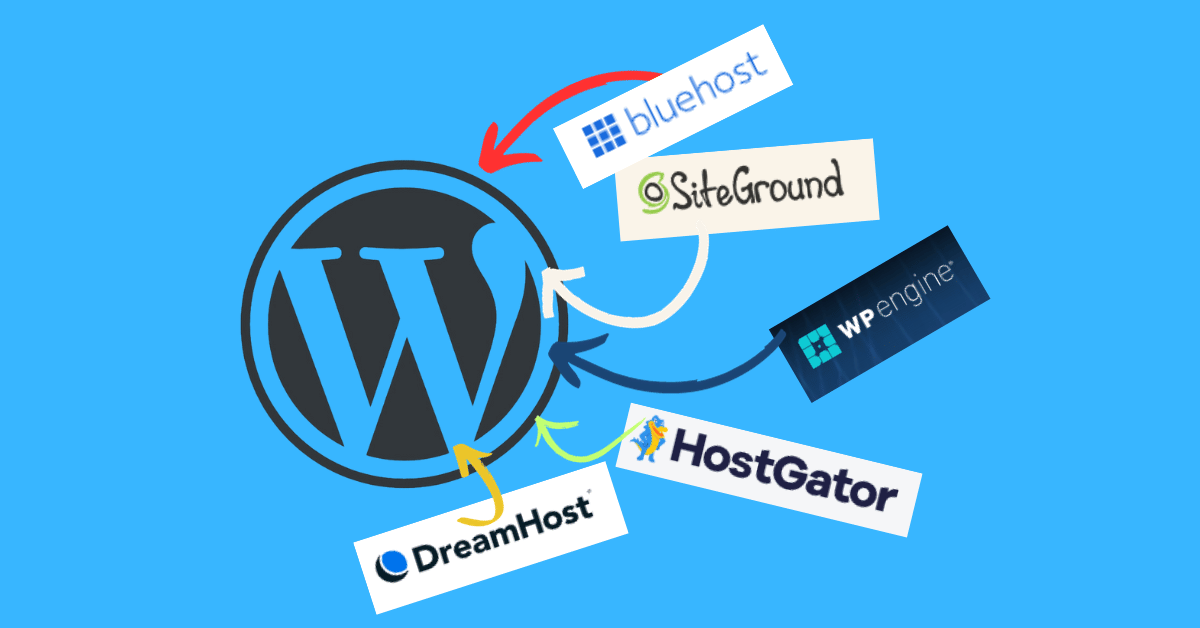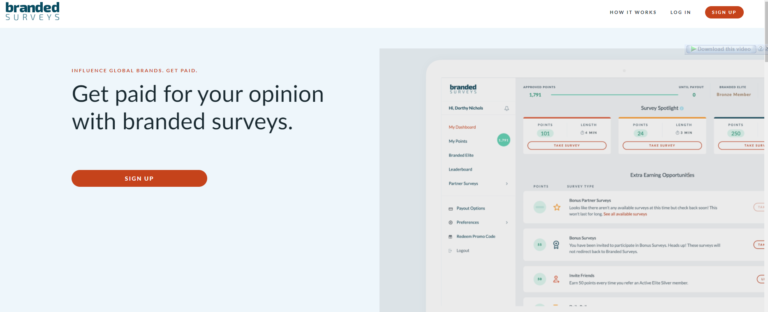Best WordPress Hosting for Multiple Sites
Are you a website owner juggling multiple sites on WordPress? If so, you know the challenges of efficiently managing and hosting them. That’s where WordPress hosting for multiple sites comes in handy.
This specialized hosting service is designed to handle the unique needs of running multiple websites on one platform. In this blog post, we’ll explore the benefits of using WordPress hosting for various sites, discuss critical features to look for in a hosting provider, and highlight some of the best options available today. Whether you’re a seasoned webmaster or just starting, this guide will help you find the perfect solution for your multi-site management needs. So, let’s dive in and discover the best WordPress hosting providers for powering your growing empire.
What is WordPress Hosting?
WordPress is a specialized web hosting optimized for running websites built on the WordPress platform. It offers a range of features and benefits that make it an ideal choice for anyone looking to host multiple sites.
One key advantage of WordPress hosting is its performance optimization. These hosting providers are designed to handle the unique demands of WordPress, ensuring fast loading times and smooth website operation even with multiple sites running concurrently.
Another benefit of WordPress hosting is its enhanced security measures. With regular updates, malware scanning, and automatic backups, you can have peace of mind knowing that your websites are protected from potential threats.
Additionally, WordPress hosting often includes convenient tools and features tailored for managing multiple sites. This may include one-click installations, centralized management dashboards, and easy scalability options to accommodate your growing site portfolio.
Furthermore, reliable customer support is crucial in maintaining smooth operations across all your websites. Most reputable WordPress hosting providers offer 24/7 technical assistance from experts who can help resolve any issues or answer questions promptly.
Choosing a dedicated WordPress hosting service for multiple sites ensures optimal performance, robust security measures, efficient management tools, and reliable customer support – all essential factors for successfully operating several websites simultaneously.
Benefits of Using WordPress Hosting for Multiple Sites
When managing multiple websites, having the right hosting solution is crucial. WordPress hosting provides several advantages, making it an excellent choice for anyone looking to manage multiple sites efficiently.
First and foremost, WordPress hosting offers optimized performance tailored explicitly for WordPress websites. This means faster loading times and improved overall site speed, essential in today’s fast-paced digital world. With multiple sites to manage, this can significantly enhance user experience and boost search engine rankings.
Another benefit of using WordPress hosting for multiple sites is the ease of management. Many providers offer intuitive control panels that allow you to navigate between your different websites easily, making updates and changes a breeze. This saves valuable time and effort when dealing with numerous sites simultaneously.
Security is another critical aspect when managing multiple websites. With dedicated WordPress hosting, you can enjoy enhanced security measures such as firewall protection, malware scanning, and regular backups. These features help safeguard your data across all your sites, providing peace of mind.
Additionally, scalability is essential when choosing a hosting service for multiple sites. As your online presence grows or if you decide to launch new projects, having a scalable solution ensures that your websites can handle increased traffic without any issues.
Last but certainly not least,
reliable customer support should be one of the top benefits offered by WordPress hosting providers.
Having access to knowledgeable support staff who are available 24/7 allows you to quickly resolve any technical issues or concerns that may arise across your various websites.
In conclusion,
the benefits of using WordPress hosting for managing multiple sites cannot be overstated.
From optimized performance and easy management capabilities
to robust security measures and scalability options,
WordPress hosting provides everything needed to effectively handle the demands of running numerous websites concurrently.
By choosing a reliable provider with competitive pricing plans,
you can ensure seamless operations for all your online ventures while focusing on growing your digital footprint.
Top Features to Look for in a WordPress Hosting Service
When it comes to choosing the best WordPress hosting service for multiple sites, there are several key features that you should consider. These features will ensure your websites are secure, fast, and reliable.
Scalability is a crucial feature to look for in a WordPress hosting service. As your business grows and you add more websites to your portfolio, you need a hosting provider to handle the increased traffic and demand. Look for a host that offers flexible plans and resources so that you can quickly scale up as needed.
Next, security should be a top priority. Your websites contain valuable data and customer information, so choosing a host with robust security measures is essential. Features like SSL certificates, firewalls, malware scanning, and regular backups are critical for protecting your sites from cyber threats.
Speed is another vital factor when selecting a WordPress hosting service. Slow-loading websites not only frustrate visitors but also negatively impact search engine rankings. Look for hosts that offer solid-state drives (SSDs), content delivery networks (CDNs), caching technologies, and optimized server configurations to ensure fast loading times.
Reliability is equally important – you want your websites to be accessible around the clock without downtime or interruptions. Choose a host with high uptime guarantees (99% or higher) and excellent server performance.
Consider the level of support provided by the hosting company. Look for providers offering 24/7 customer support via live chat or phone to resolve any issues quickly.
By considering these top features in your search for the best WordPress hosting service for multiple sites, best WordPress hosting, you’ll have peace of mind knowing that your websites are well-supported technically while providing an optimal user experience.
Best WordPress Hosting Providers for Multiple Sites
When managing multiple WordPress sites, having the right hosting provider is crucial for optimal performance and efficiency. Fortunately, there are several options available that cater specifically to this need. Here are some of the best WordPress hosting providers for multiple sites:
Bluehost: Known for its reliability and excellent customer support, Bluehost offers a range of plans suitable for managing multiple sites. Their robust infrastructure ensures fast loading times and minimal downtime.
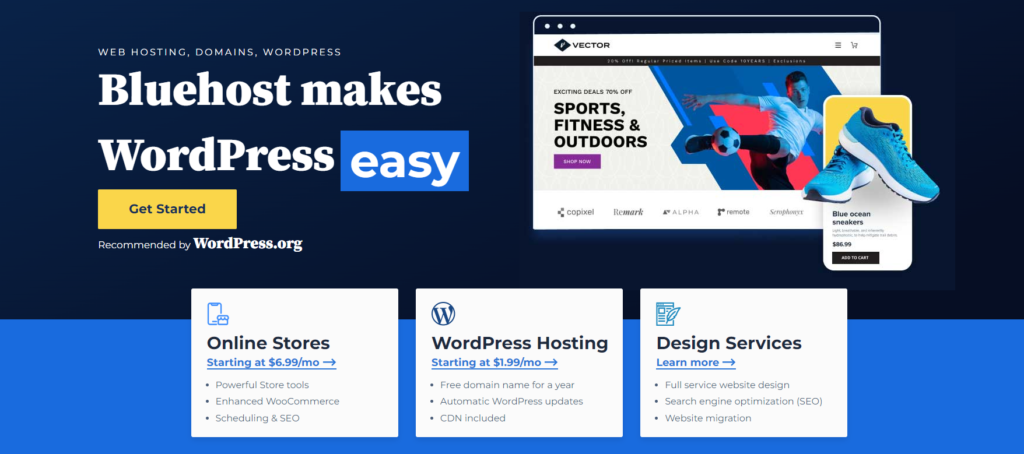
SiteGround: With advanced security features and top-notch performance optimization tools, SiteGround is another popular choice for multi-site hosting. They offer seamless scalability options, making it easy to add or remove websites as needed.
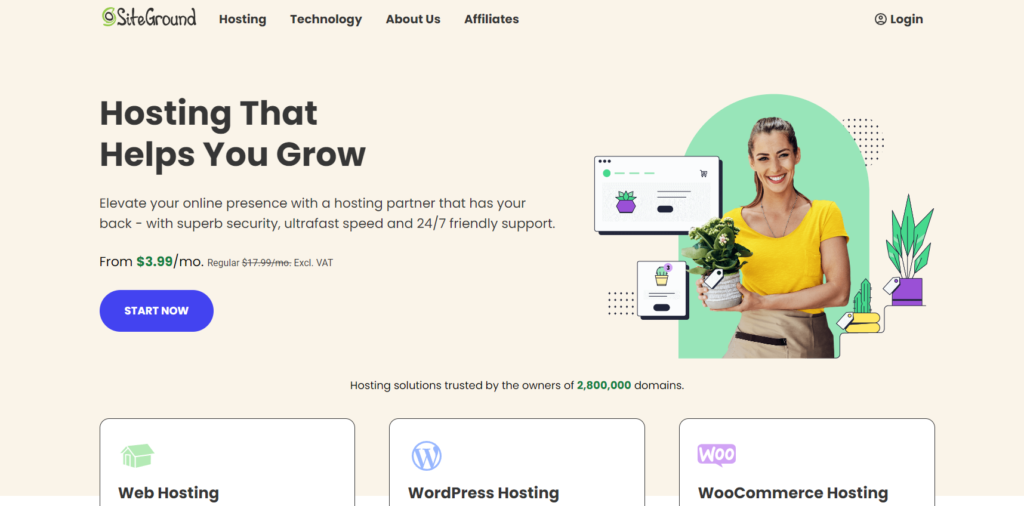
WP Engine: Designed exclusively for WordPress users, WP Engine provides managed hosting services tailored to meet the demands of multi-site management. Their platform includes automatic backups and updates, ensuring your sites run smoothly.
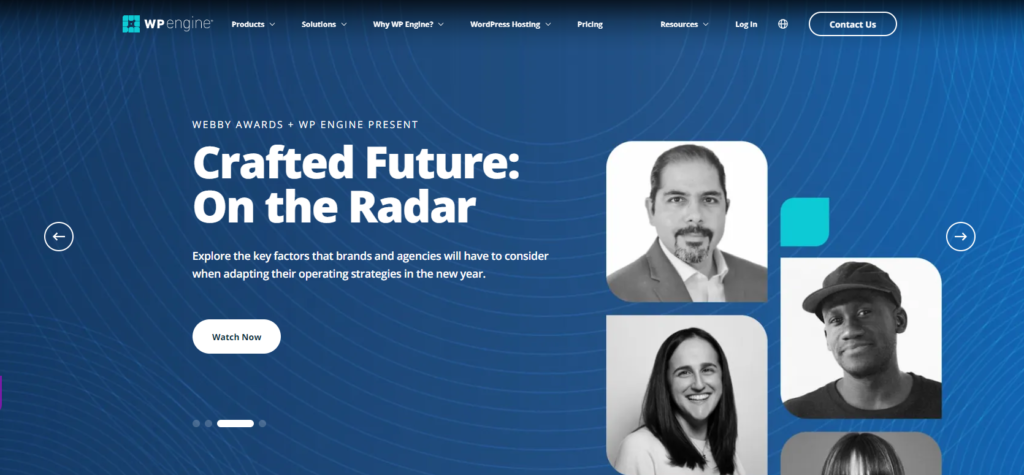
HostGator: Offering affordable plans with unlimited website hosting capabilities, HostGator is an ideal choice for those on a budget who still require reliable multi-site functionality.
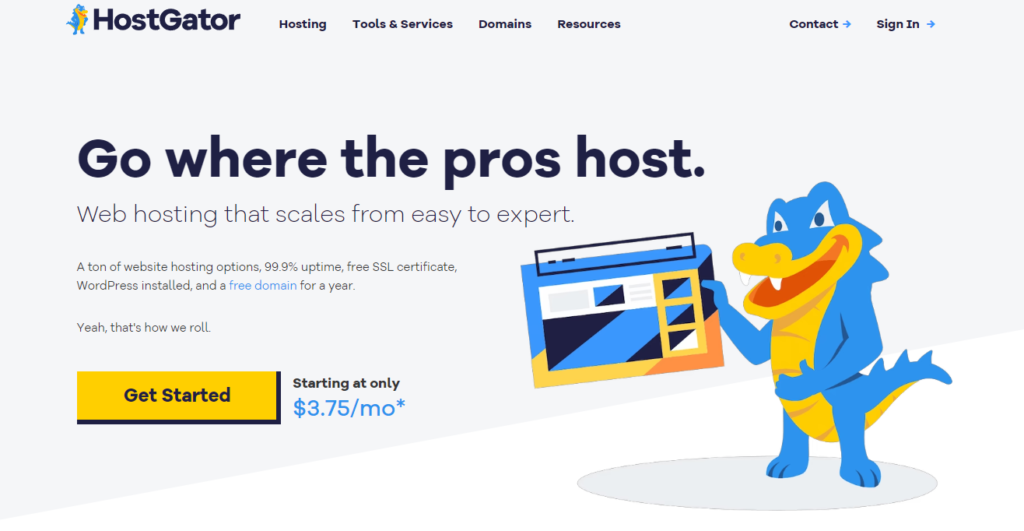
DreamHost: Trusted by millions of website owners worldwide, DreamHost delivers high-performance servers explicitly optimized for WordPress-based websites. Their user-friendly interface allows easy management of multiple sites from a single dashboard.
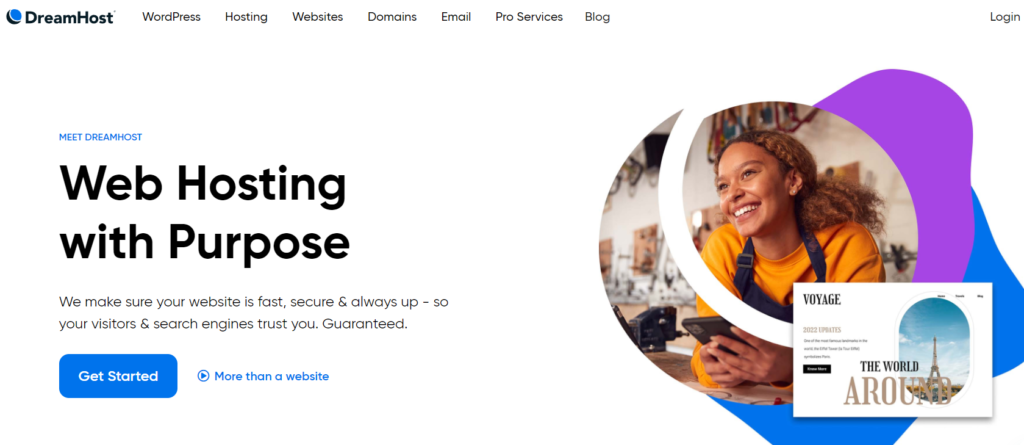
These are just a few examples of the many excellent WordPress hosting providers available today that can effectively handle multiple site management without compromising speed or performance.
Comparison of Prices and Plans
Pricing and plans are crucial when choosing the best WordPress hosting for multiple sites. It’s essential to compare different providers and their offerings to ensure you get the most value for your money.
One of the first things to consider is the cost of hosting multiple sites. Look for providers that offer affordable plans specifically designed for managing multiple websites. Some hosts may charge per site, while others offer unlimited domains at a fixed price.
Next, pay attention to the features included in each plan. Ensure they meet your needs, such as ample storage space, bandwidth allocation, and support for popular plugins and themes. Consider whether you need dedicated IP addresses or SSL certificates for enhanced security.
Additionally, consider the scalability options provided by each host. As your business grows and you add more sites, you’ll want a hosting service that can easily accommodate additional traffic and resources without experiencing downtime or performance issues.
Consider any additional perks the hosting provider offers, such as free domain registration or migration services. When setting up and managing multiple sites, these extras can save you time and money.
By comparing prices and plans from various WordPress hosting providers, you can find one that offers competitive pricing while meeting all your requirements for managing multiple sites effectively.
Customer Reviews and Ratings
When choosing the best WordPress hosting for multiple sites, customer reviews and ratings are crucial in helping you make an informed decision. Hearing from others who have used a particular hosting service can provide valuable insights into their experiences and the quality of service they received.
One of the key benefits of reading customer reviews is that you get an unbiased perspective on various aspects, such as uptime, speed, customer support, and overall performance. Positive reviews from satisfied customers can give you confidence in choosing a specific hosting provider.
Conversely, negative reviews can serve as red flags and help you avoid making a wrong choice. Pay attention to recurring issues or complaints mentioned by multiple users, which may indicate potential problems with the hosting provider.
It’s essential to consider positive and negative feedback while considering that everyone’s experience might differ. Look for patterns or trends rather than relying solely on one or two individual opinions.
Popular review platforms like Trustpilot or Web Hosting Geeks are great resources for finding authentic customer feedback about WordPress hosting providers. Take your time to read through these reviews carefully before making your final decision.
Remember that while customer reviews are helpful, taking them with a grain of salt is essential since individual experiences can vary widely. Use them as part of your research process, but always weigh other factors such as pricing plans, features offered, scalability options, and technical support when selecting the best WordPress hosting for multiple sites.
In conclusion (never conclude): Customer reviews and ratings are valuable tools for evaluating different WordPress hosting providers for multiple sites. They offer real-world insights into user experiences and satisfaction levels about uptime, speed, customer support, etc. By analyzing both positive and negative feedback from various sources like Trustpilot or Web Hosting Geeks alongside other criteria such as pricing plans and features offered – you’ll be better equipped to choose the right host for your multiple site needs without solely relying on someone else’s opinion.
Tips for Managing Multiple Sites on One Hosting Platform
Managing multiple sites on one hosting platform can be challenging, but with the right strategies in place, it can also be highly efficient and cost-effective. Here are some tips to help you effectively manage multiple sites on one hosting platform.
- Organize your websites: Keep track of all your websites by creating a spreadsheet or using project management tools. This will help you stay organized and quickly access each site when needed.
- Use a centralized dashboard: Look for a hosting provider with a centralized dashboard where you can manage all your websites from one place. This will save you time and make updating plugins, themes, and content easier across multiple sites.
- Utilize staging environments: When making changes or updates to your websites, consider using staging environments provided by your hosting provider. This allows you to test changes before pushing them live, reducing the risk of errors or downtime.
- Implement security measures: Protecting all your websites is crucial for maintaining their integrity and preventing cyber attacks. Install security plugins, regularly update software and themes, use strong passwords, and back up your sites regularly.
- Optimize performance: Ensure that each website loads quickly by optimizing its performance through caching plugins and image compression tools. This will enhance user experience and improve search engine rankings.
By implementing these tips, managing multiple sites on one hosting platform becomes more streamlined and efficient – saving you time while ensuring the smooth operation of all your websites.
Conclusion
Choosing the best WordPress hosting for multiple sites is crucial to ensure optimal performance, security, and scalability. We have identified several top options after thoroughly researching various hosting providers and considering factors like features, pricing, customer reviews, and ratings.
SiteGround is an excellent choice with its robust infrastructure, advanced caching technology, and exceptional customer support. Their managed WordPress hosting plans cater specifically to multiple site owners.
Bluehost also offers a reliable solution for managing multiple sites on one platform. Their user-friendly interface and scalable resources make it easy to handle all your websites efficiently.
WP Engine is another reputable provider that specializes in WordPress hosting. Their high-performance servers and automatic backups make them suitable for handling multiple sites hassle-free.
When comparing prices and plans among these top providers, consider your specific needs regarding storage space, bandwidth allocation per month or year (if applicable), number of websites you plan to host simultaneously,
Customer reviews play a significant role in choosing a suitable WordPress hosting provider. Take into account honest user feedback about uptime reliability,
To effectively manage multiple sites on one hosting platform:
1) Prioritize organization: Use different domain names or subdomains for each website,
2) Utilize a centralized dashboard: Many hosting providers offer control panels such as cPanel or Plesk,
3) Regularly update plugins/themes/core files: This ensures maximum security across all your websites,
4) Schedule regular backups: Having up-to-date backups guarantees quick recovery in case of any data loss or site issues,
5) Optimize performance: Implement caching solutions like content delivery networks (CDNs),
6) Consider using a staging environment: This allows you to test changes before applying them live on your websites,
In conclusion,
Finding the best WordPress hosting service for managing multiple sites requires careful consideration of features offered by different providers and pricing options that fit within your budget. SiteGround emerged as our top recommendation due to its impressive infrastructure, advanced caching technology, and stellar customer support. However, Bluehost and WP.
If you’re interested in AI tools for writing, this blog also features reviews on other AI tools such as Jasper, Shortly AI, QuillBot, Copy AI, and WordAI. Explore the detailed insights provided in the reviews to understand how each tool can contribute to enhancing your writing experience. Whether you’re a student, a professional, or a creative writer, these reviews aim to offer valuable information, helping you make informed decisions about integrating these AI tools into your writing routine. Delve into the possibilities that these tools bring to the realm of writing and discover how they can optimize and elevate your creative process.